If you’re a Salesforce admin or power user, listen up!
There are many things to love about the Google Chrome Browser, including some great community-developed Chrome extensions meant specifically to enhance the Salesforce user experience. These can save you a ton of time and make your life a lot easier. Here are our top 10 Chrome extensions that we use regularly:
Copy Column
You can use this plugin to copy information about objects, profile and field level security in a single click. Column Copy enables copying HTML tables and HTML table columns. Copy table column by Alt + Click on any table cell. Copy table by Shift + Alt + Click on any table cell. Also, Keyboard shortcuts are configurable.
User review
“I really can’t live without this tool. I love it. So often it proves useful, i wish i had came across it sooner.”
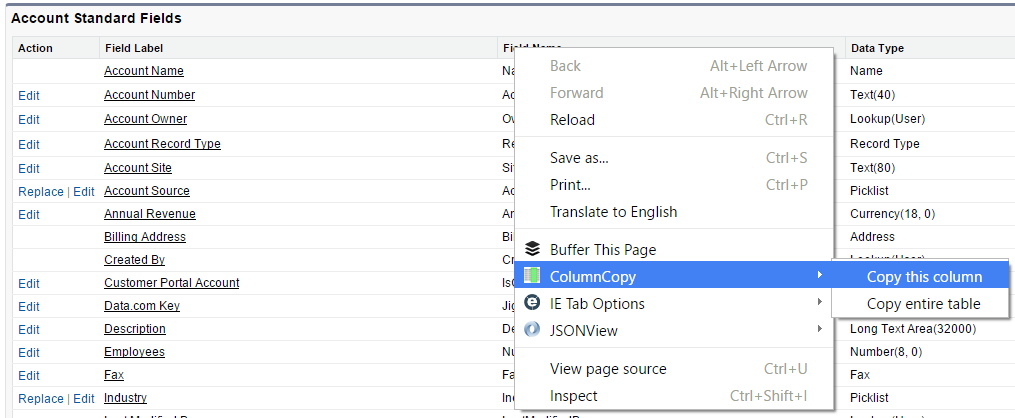
Linkclump
Linkclump will allow you to open multiple links using a special customised mouse drag command. This way, you can select and open multiple links within a page easily, without having to click them one-by-one.
Features:
★ Open multiple links within a webpage using a customized drag command.
★ Smart select opens only important links selected.
★ Option to open the selected links in a new window.
★ Filter links that contain particular words.
★ Page automatically scrolls up and down while dragging.
User review
“Should be integrated into chrome, it’s that useful.”
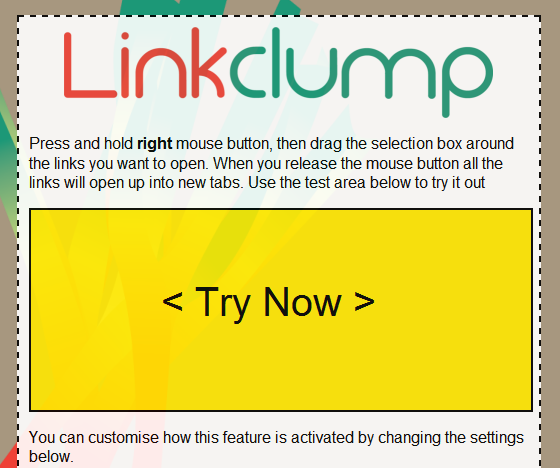
Salesforce API Field Names
Just think about how many times you have been on a page layout and need to get the API name of a specific field; you get the label name and then navigate to the object to figure out the API name via the label name. Then, if that isn’t bad enough, sometimes the field you were looking for doesn’t appear to be there because it was given a custom display label…so then you have to go track that down or look at the page layout in edit mode to figure out the API name.
With this Chrome extension, all you have to do is simply click a button and all of the field labels change to their API names….isn’t that awesome?
User review
“Probably the best extension available for Salesforce admins.”
Salesforce1 Demo
Ever find yourself configuring something in Salesforce and then wanting to know how it will look, feel and work on the Salesforce1 Mobile App, but you don’t feel like taking the time to login and test it on your phone? Well, there’s an easy solution to that. All you have to do is login to Salesforce and add “/one/one.app” after salesforce.com (for example: https://na17.salesforce.com/one/one.app). Then, when the browser refreshes, you will be in the mobile app view!
User review
“Very helpful for training or demonstrating new functionality to the outside team.”
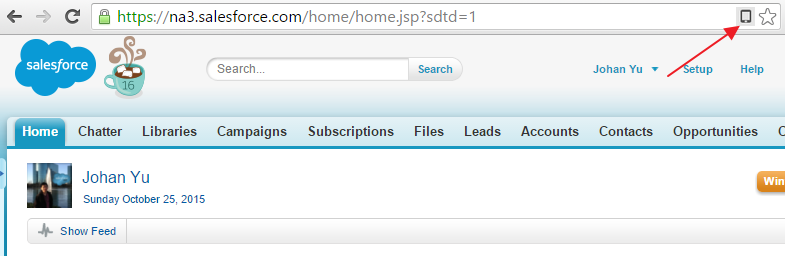
Salesforce Admin Check All
Are you tired of checking all the field level access in permission sets and profiles? If yes, then this extension is going to reduce your trouble. The extension enhances the Salesforce setup pages by adding “check all” checkboxes to various checkbox lists. This enhanced functionality helps make some setup tasks more efficient by saving administrators from having to manually check each checkbox in a list, one-by-one.
User review
“Great functionality add, will save countless hours.”
Enhance Salesforce Dashboard
Do you need real-time information from your Salesforce Dashboards and additional (up to 7) columns of Dashboard components? With this amazing Chrome extension, now you can! This allows you to have “up to the second” real time information*. Use options to set auto refresh frequency/duration.
User review
“Like many others, my sales management team wanted to set up a monitor so the whole sales floor could see what what was going on with answers to calls and sales pounds. To do that, we needed an automated way to refresh a couple Salesforce.com dashboards. This Chrome extension works perfectly for that!”
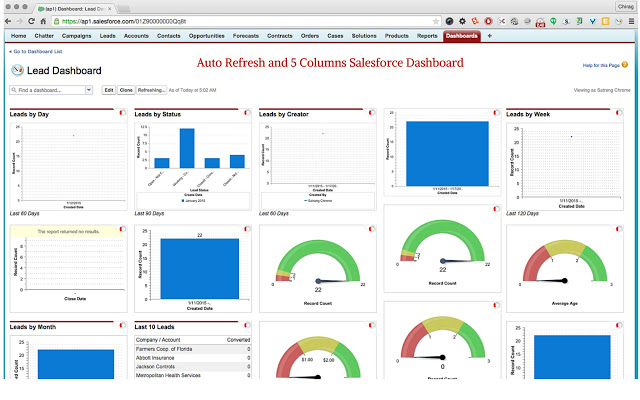
Cirrus Insight
You’ll see instant Salesforce intelligence next to every email in Gmail. And you’ll be able to create and update Leads, Contacts, Accounts, Opportunities, Cases, Tasks, and more (even custom objects) right from your inbox.
* Sync the Smart Way *
Click a button to sync your emails and calendar events to Salesforce, and it will automatically relate them to matching records. You can also relate them to any custom object and even save email attachments into the Chatter feed.
* 3x More Appointments *
You’ll schedule 3x more appointments by sending your available time slots (or a link to your calendar) to prospects and customers by email. When they click on a time, you’ve got a booked meeting. No more back and forth.
* Email Power Tools *
With Cirrus Insight you get Send Later, Open Alerts, Reply Tracking, Follow-ups, Templates, and Mail Merge at your fingertips. And all of these sales activities stream into Salesforce so you can make more deals happen faster.
User review
“Easy to create and complete Salesforce Tasks and work through Salesforce list views in the inbox!”
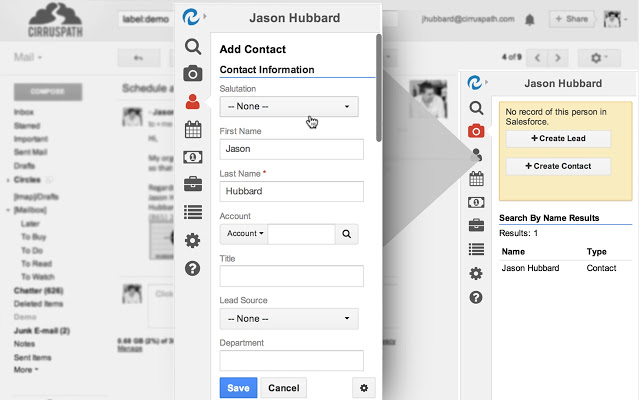
Salesforce Hotkeys (Beta)
Adds hotkeys (keyboard shortcuts) to your salesforce record page. Example – CTRL + E for edit, CTRL + S for save and many more!
This extension provides 2 types of hotkeys:
★ Hotkeys with CTRL, ALT and SHIFT buttons
★ GMail like combo keys (#awesomeness)
User review
“Absolutely a must-have extension if you use Chrome and Salesforce. CTRL+S and CTRL+E, and CTRL+ALT+F save me tons of time.”
Web Boost
This extension applies clever caching techniques (which are not there in browser by default) and blocks the stuff you do not need (ads and trackers). All of this makes web pages load noticeably faster and boost browser speed.
User review
“I was a bit sceptical at first but it really does work!”
Salesforce Navigator
This extension helps you get to any salesforce page quickly. Just type in what you need to do.
User review
“If I could, I’d give this 10 stars (out of 5). It’s that useful. Makes navigating the multitude of menus so much easier for admins!”
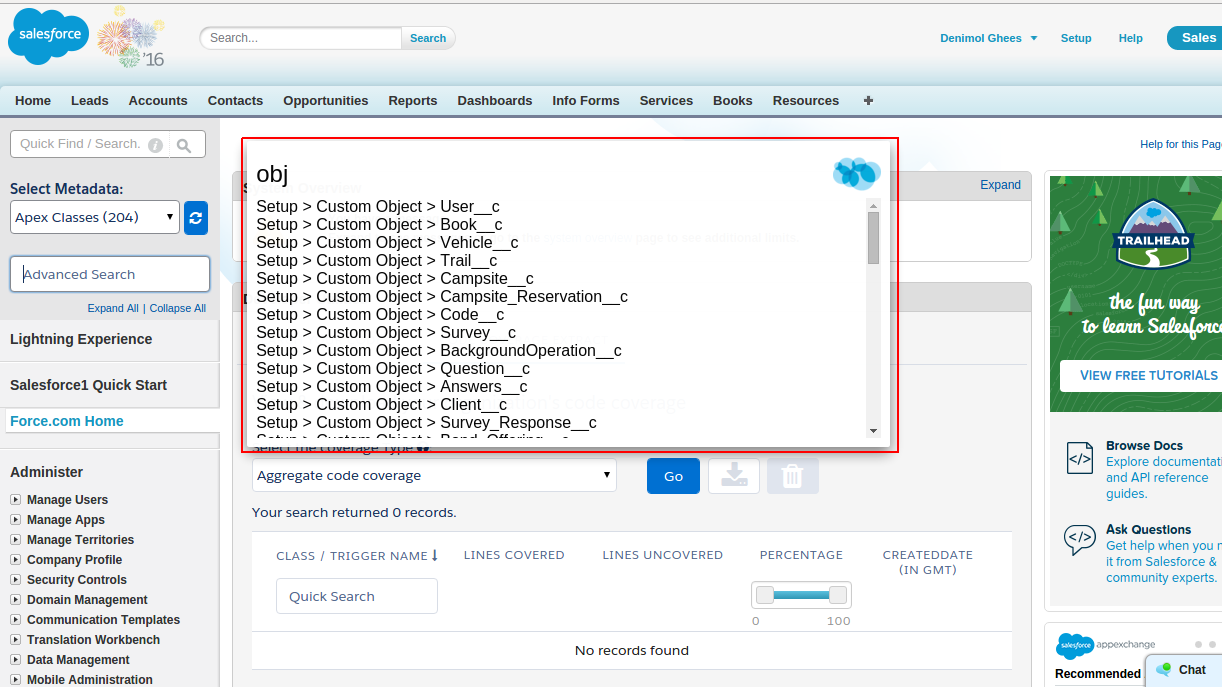

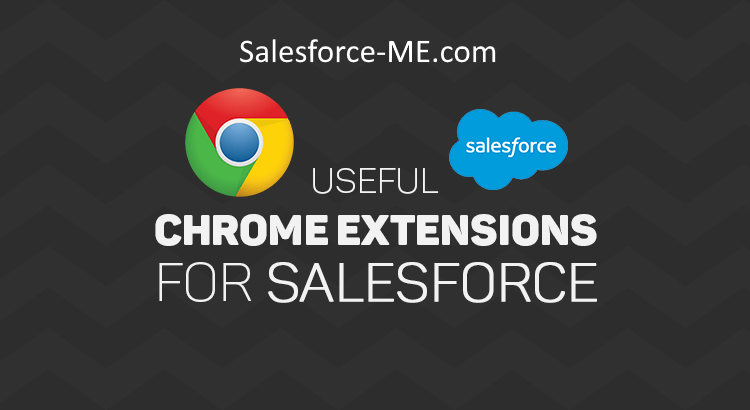
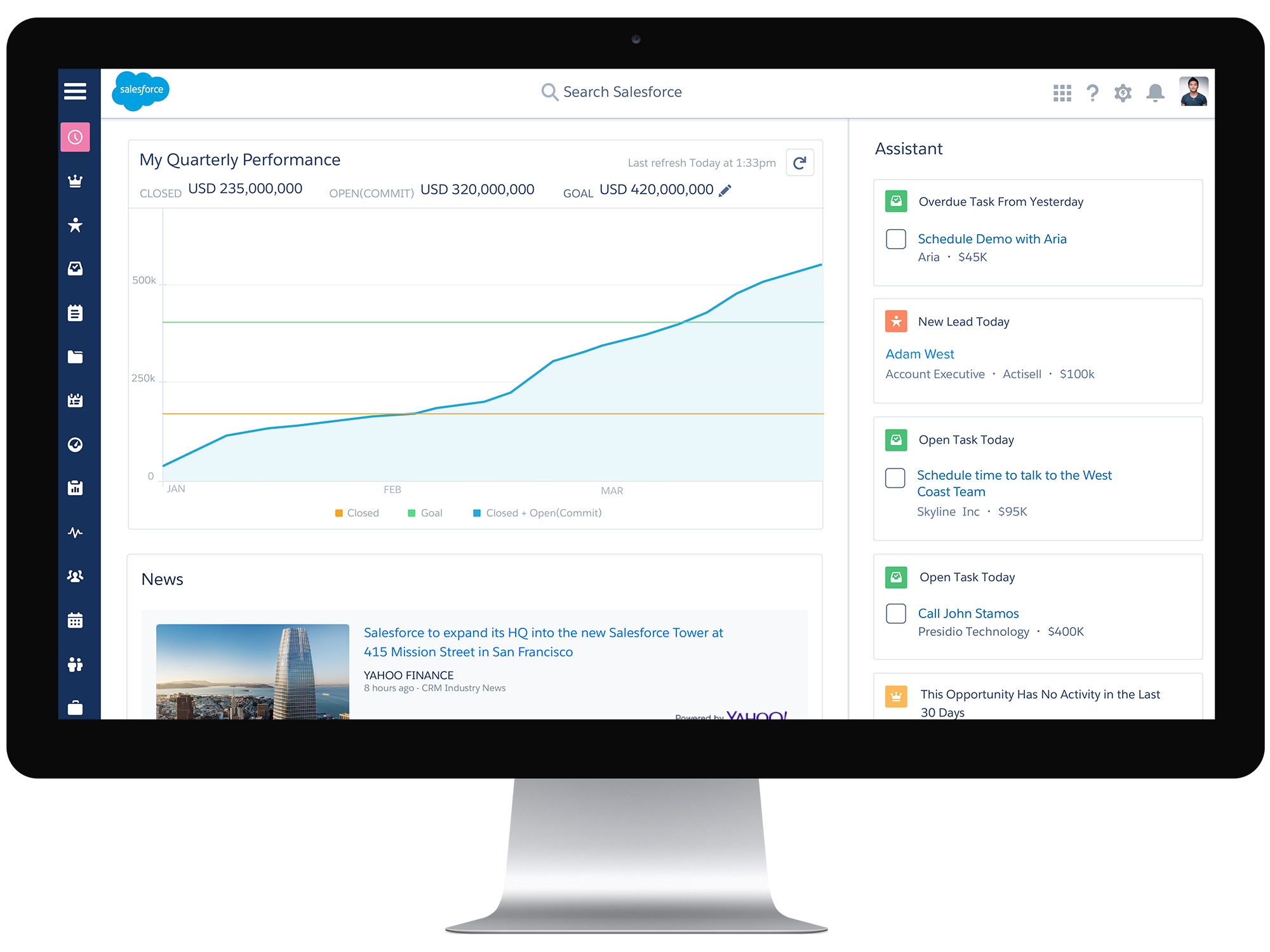



Recent Comments